
March 2020 Release
New Features
-
NEW! The Sign up Process has been simplified for parents!
-
If a parent/guardian’s email already exists within the Meals Plus database, their State and District fields will be prepopulated.
-
The Parent/guardian will be unable to select a different State and District if their student matches with the Meals Plus database.
-
-

-
A Check Fees Report has been added so districts can create a report of parent/guardian accounts that have made eCheck payments with nonsufficient funds!
-
The report can display Recovered and Outstanding NSF checks.
-
Recovered displays the NSF checks where the monies have been paid.
-
Outstanding displays the NSF eChecks where the monies are still unpaid.
-

Other Enhancements
Parent Functions
Manage Wallet
Bank Account
-
Parents/Guardians can add a Bank Account to their Wallet in order to pay via eCheck. The district must have the Enable eChecks Payments box checked in District Information to use this feature.
-
The Bank Account is added with the third-party application Plaid.
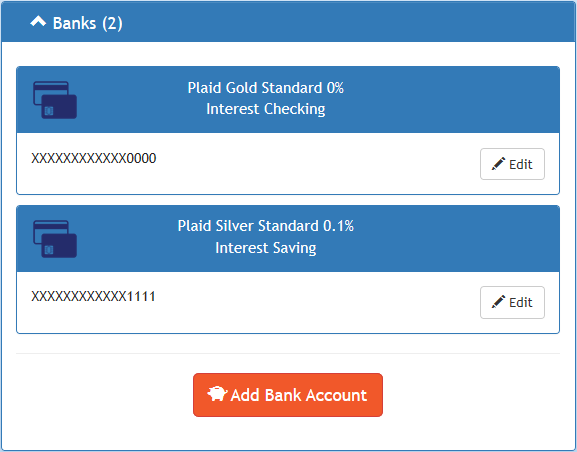
Payments
Guest Checkout
-
Parents and other users that opt for Guest Checkout are now able to use eCheck Payments and their Bank Account to make payments.
-
District must have the Enable eChecks Payments box checked in District Information.
-
The Parent/Guardian must have a Checking/Savings Account saved in their wallet.
Recurring Payments
-
-
Parents/guardians can now set up eChecks as a Recurring Payment. eCheck Recurring Payments functions the same as Credit Card Recurring Payments.
-
Disabling eChecks for a district will stop recurring eCheck payments from processing.
-
Parents/Guardians will be notified when a scheduled payment has not been processed.
-
Recurring Payments are only available if the Enable eCheck Payments box is checked in District Information.
eChecks
-
-
-
Parents/guardians can now preview the convenience fees when signing up for their account.
-
The eCheck Payment fees will only display if the district has eCheck Payments enabled.
-
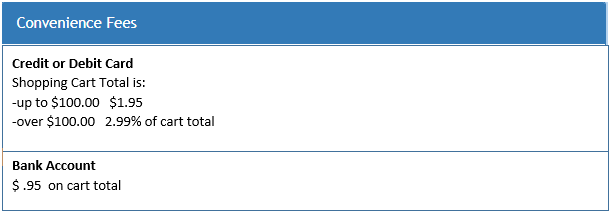
Notifications
-
Parents/guardians will now receive an email that Meal Balance and Purchase History are available to view once they have added a new student.
-
The parent/guardian will receive a separate email for each new student added.
-
The notification email will not be sent if the student already has Meal History in K12PaymentCenter.
-
Payment History
Receipt
-
The School Fee Memo has been added to the PDF Receipt.
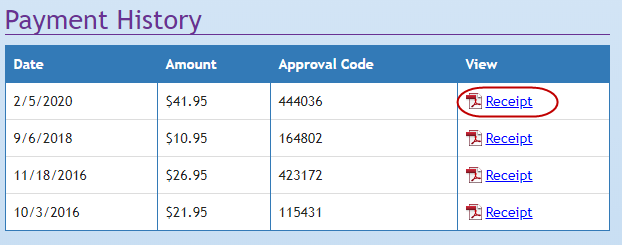
-
If no memo is available, the Memo field will not display on the report.
District Functions
General
Contact My District
-
A Captcha has been added as a security measure to prevent districts from receiving messages from unverified senders.
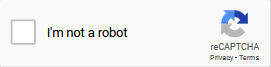
Reports
School Fee Payment
-
The Memo and Group By fields have been added to the Export CSV option.
View/Edit Students
-
The District can Block eCheck Payments of any parent accounts if their account has habitually provided NSF eChecks.
-
The district must have the Enable eChecks Payments box checked in District Information for this section to display.
-
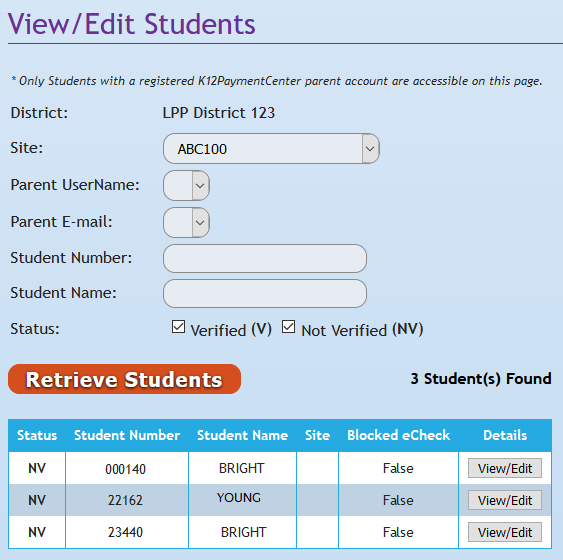
-
All students associated with the Parent account will be blocked from making eCheck Payments.
-
Parents will no longer be able to add an eCheck Bank to the Wallet once any of their students have been blocked.
-
Blocking eCheck Payments on an account will automatically un-schedule any Recurring Payments associated with the account.
-
The parent/guardian will receive the following message: ‘Your school district has disabled the eCheck function for your account. Please contact your school district if you have questions’.
-
Student Fees
School Fees Setup
-
District admins can now set the convenience fee when creating a new school fee.
-
Previously, districts would have to contact Meals Plus Support to request the change.
-
Corrections
Help/FAQ
Promotional Toolkit
-
The error causing the link for the Promotional Toolkit to be broken has been corrected.
Privacy Policy
-
The Privacy Policy has been updated to be compliant with the State of California regulations.
K12 Payment Center Releases
©2020 EMS LINQ Inc.
K12 Payment Center Help, 03/2020